FAQ
-
What languages do you support?
Waygo can read Chinese, Japanese, and Korean text using your phone camera and translate them into English.
-
Does Waygo work offline?
Yes, Waygo can run 100% offline. By default, Capture and Library modes will employ cloud processing for higher accuracy but you can disable this from the app settings.
-
Can I translate a photo from my phone's camera roll?
Yes! From the main translation screen, swipe left all the way to 'Library' mode to select a photo stored on your phone to translate.
-
Can Waygo translate vertical text?
Yes! In Single Line mode, tap the
 icon at the bottom right corner of the screen to rotate the orange target box to a vertical orientation. Now you can fit a single vertical line of text into the box to translate. Vertical recognition is only supported in Single Line mode.
icon at the bottom right corner of the screen to rotate the orange target box to a vertical orientation. Now you can fit a single vertical line of text into the box to translate. Vertical recognition is only supported in Single Line mode. -
Why is the app stuck on my last translation?
Did you pause a single or multi line translation? Did you just translate a still image? Tap the blue circle button at the bottom of the screen to resume translating.
-
How do I download your Android app in China?
You can download the Waygo from the Amazon App Store here.
-
I bought a new phone. Where did my upgrade go?
Open the Waygo app, go to the Upgrade screen and tap on 'Restore' in the top right corner.
-
I upgraded Waygo on an iPhone but recently got an Android. How do I transfer my upgrade?
Unfortunately we have no way to transfer a purchase made through Apple to Google or Amazon. You must purchase the upgrade again on your new device. The same applies to purchases made through Google or Amazon.
-
I paid for the upgrade but it doesn't seem to have applied. What do i do?
Delete Waygo and then re-install it. When you have a good wifi connection, open the Waygo app, go to the Upgrade screen and tap on 'Restore' in the top right corner. If you are still having a problem, please contact us.
Videos
-
Overview/Single Line
-
Deep Translation View
-
Multi Line Mode
-
Capture Mode
-
Library Mode
-
Vertical Mode